How Do I Encourage More Customers to Leave Google Reviews?
Learn seven effective strategies to turn satisfied customers into review-writing advocates and boost your business's online reputation.

 🐾
🐾How Do I Encourage More Customers to Leave Google Reviews?

Let's face it – getting customers to leave Google reviews can feel like trying to get your dog to take medicine. You know it's good for them (and you), but they're just not that excited about it.
Yet those shiny star ratings are pure gold for your business. According to BrightLocal, 87% of consumers read online reviews for local businesses in 2023, and 73% only pay attention to reviews from the past month. That means you need a steady stream of fresh feedback to stay relevant.
So how do you turn satisfied customers into review-writing advocates without feeling like you're begging? We've fetched seven tail-wagging strategies that actually work. Let's dig in!
1. Make It Ridiculously Easy to Leave a Review
The number one reason customers don't leave reviews? It's too much work! Remove as many barriers as possible:
Create a Direct Review Link
Google lets you generate a custom short URL that takes customers directly to your review form. No searching, no frustration.
Here's how to get yours:
- Sign in to your Google Business Profile
- Click on "Home"
- In the "Get more reviews" card, you'll find your unique review link
- Copy and use this link everywhere
Can't find it? Just search for "Google review link generator" and use a free tool to create one with your business name.
Spread That Link Everywhere
Once you have your magic link, place it:
- In your email signature
- On receipts and invoices
- In follow-up emails
- On your website with a "Review Us" button
- In your social media profiles
- On business cards
- In SMS messages after service completion

Use QR Codes for In-Person Requests
Turn your review link into a QR code and display it in your physical location. This works especially well for:
- Restaurant tables or check presenters
- Retail checkout counters
- Service business waiting areas
- Point-of-sale receipts
- Thank you cards
Pro tip: Add a short, friendly phrase next to the QR code like "Loved your experience? Scan to share!" so customers know what it's for.
2. Ask at the Perfect Moment
Timing isn't just important – it's everything. Ask too early, and customers haven't formed an opinion. Ask too late, and they've forgotten the details.
The Sweet Spot
The ideal time to request a review is 2-3 days after a positive interaction. This gives customers time to experience your product or service but keeps the experience fresh in their mind.
For different business types:
- Restaurants: Send a follow-up email 1-2 days after their visit
- Service businesses: Request feedback 2-3 days after completing the job
- Retail: Follow up 3-5 days after purchase (once they've had time to use the product)
- Hotels: Send a request the day after checkout
Read the Room
Look for signals that a customer is happy before asking:
- They've given verbal compliments
- They're a repeat customer
- They've referred others to you
- They've engaged positively on social media
- They've had a problem successfully resolved
When you notice these green lights, that's your cue to make a review request.
3. Make It Personal (No Robot Vibes)
Generic requests get generic results (or none at all). Personalization increases response rates dramatically.
Use Their Name and Reference Specifics
Compare these approaches:
❌ "Please leave us a review on Google."
✅ "Hi Sarah! Thank you for choosing our bakery for your daughter's birthday cake. We'd love to hear how the celebration went and what everyone thought of the cake. Would you mind sharing your experience on Google?"
The difference is night and day. The second approach:
- Shows you remember them
- References their specific purchase
- Gives them something specific to comment on
- Feels like a conversation, not a transaction
Explain Why Reviews Matter to You
People are more likely to help when they understand the impact. Be honest about why reviews matter:
"As a small local business, we rely on reviews to help new customers find us. Your feedback would really help our family-owned shop continue to grow!"
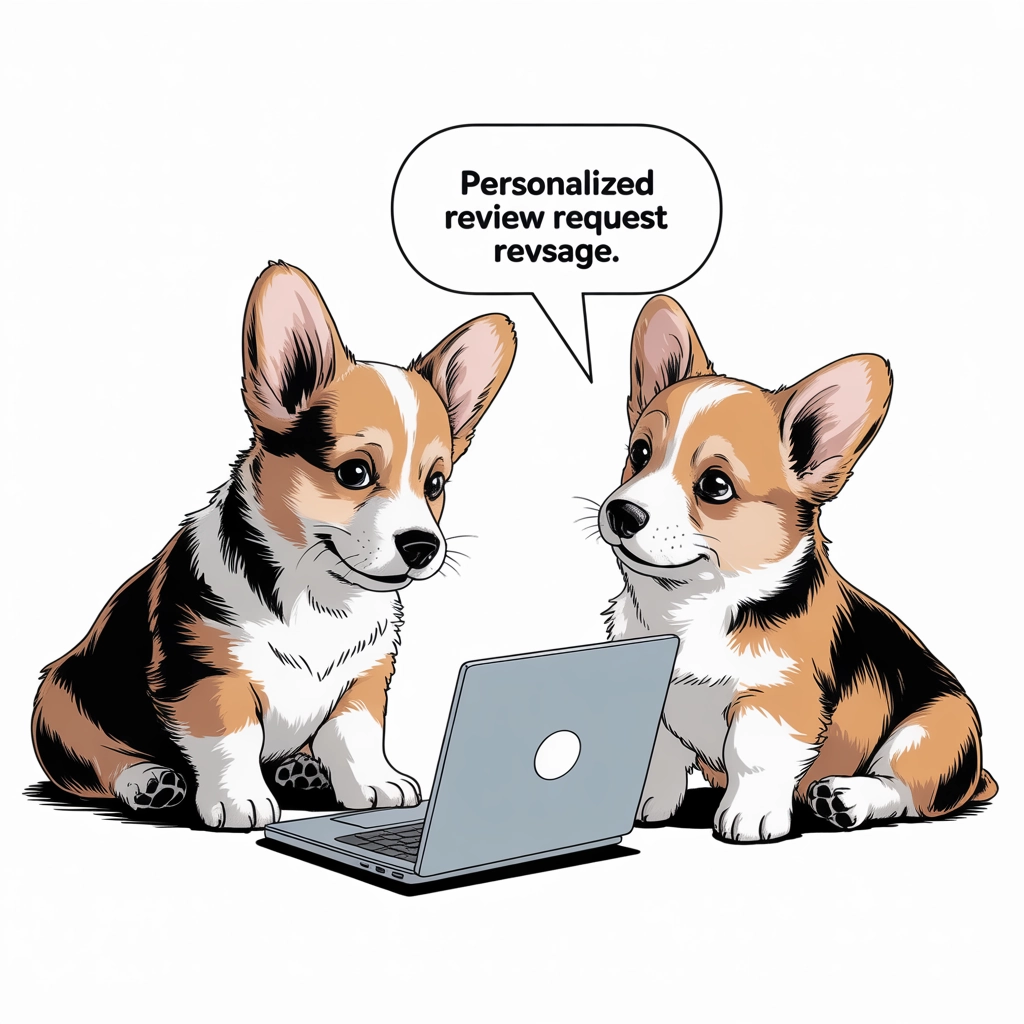
4. Create a Review-Friendly Culture
Make review collection part of your business DNA, not an afterthought.
Train Your Team
Every team member should be comfortable asking for reviews. Create a simple script they can customize:
"I'm so glad you enjoyed your experience today! If you have a moment, we'd love it if you could share your thoughts on Google. It really helps other customers find us, and we value your feedback."
Offer a Small Reminder Card
Create business card-sized reminders with your review link or QR code that staff can include with receipts or hand to satisfied customers.
The card might say: "Your opinion matters! Scan this code to share your experience and help others discover us too."
Showcase Existing Reviews
When customers see that others have left reviews, they're more likely to add their own. Display snippets of your best Google reviews:
- On your website
- In your store
- In marketing materials
- On social media
This creates social proof and subtly reminds happy customers to join in.
5. Use Technology to Your Advantage
Automation is your friend – as long as it feels personal.
Email Automation Sequences
Set up an email sequence that gently encourages reviews:
- Initial email: Thank them for their business
- Follow-up email: Ask how everything went
- Review request: If they respond positively to #2, request a review
- Thank you note: After they leave a review, send a thank you
Tools like Mailchimp, Constant Contact, or even basic CRM systems can help you create these workflows.
Review Management Software
If you're serious about scaling your review collection, consider tools designed specifically for this purpose:
- Podium
- BirdEye
- GatherUp
- NiceJob
- Reputation.com
These platforms can automate requests while maintaining that personal touch, and they provide analytics on your review performance.
6. Engage With Every Review You Get
When potential reviewers see that you actively respond to feedback, they're more likely to contribute.
Respond to Positive Reviews
Don't just thank people – personalize your response:
"Thank you for your kind words, Michael! I'm so glad you enjoyed the hiking boots and that they performed well on your Colorado trip. We can't wait to help you gear up for your next adventure!"
Handle Negative Reviews Professionally
How you respond to criticism says volumes about your business:
"Hi Rebecca, I'm truly sorry to hear about your experience. This isn't the level of service we aim to provide. I'd like to learn more about what happened and make things right. Could you please contact me directly at [email/phone]? - [Your Name], Owner"
This shows potential reviewers that their feedback will be valued and addressed, even if they have concerns.

7. Follow Up Without Being Annoying
Sometimes people need a gentle nudge, but there's a fine line between reminding and pestering.
The One-Time Reminder
If a customer hasn't left a review after your initial request, one follow-up is acceptable. Wait about a week, then send a brief, friendly reminder:
"Hi Alex! Just a quick note to see if you had a chance to share your thoughts about your recent visit. Your feedback helps us improve and assists other customers too! Here's the link if you need it: [review link]"
Make It Easy to Decline
Always give people an easy out:
"No pressure at all – we know you're busy! And if you'd prefer not to leave a review, we completely understand."
This respectful approach actually makes people more likely to help, not less.
What NOT to Do: Review Request Pitfalls
Even with the best intentions, these common mistakes can backfire:
Don't Offer Incentives for Reviews
Google explicitly prohibits offering rewards or incentives for reviews. This includes:
- Discounts on future purchases
- Contest entries
- Free products
- Gift cards
- Any quid pro quo arrangement
Violating this policy can result in reviews being removed or penalties to your business listing.
Don't Ask for "Positive Reviews"
Instead of asking for "positive reviews," ask for "honest feedback" or simply "reviews." Pressuring customers for glowing feedback feels manipulative and may violate Google's policies.
Don't Create Review Stations
Setting up tablets or computers in your business specifically for customers to leave reviews violates Google's guidelines. Reviews should be left on the customer's own device, at their convenience.
Never Buy Fake Reviews
This should go without saying, but purchasing reviews or creating fake ones will eventually catch up with you. Google's algorithms are increasingly sophisticated at detecting fake reviews, and the penalties can be severe.
Time to Put Your Plan Into Action
Getting more Google reviews doesn't require magic – just consistent, thoughtful effort. To recap our top strategies:
- Make it easy with direct links and QR codes
- Time your requests for 2-3 days after a positive interaction
- Personalize every request with specific details
- Create a review culture with team training and reminders
- Use technology to automate without losing the personal touch
- Engage with all feedback to show you're listening
- Follow up thoughtfully without being pushy
Start with just one or two of these strategies and build from there. Even a few quality reviews each month will significantly boost your online presence over time.
Remember – behind every review is a real person who took time out of their busy day to help your business. Show genuine appreciation, and you'll create a positive feedback loop that benefits everyone.
What review strategies have worked for your business? Share your experiences in the comments below!
 🐾
🐾