Get Paid Fast: Streamline Your Invoicing with These Simple Tricks
Stop chasing payments and start getting paid faster with these practical invoicing strategies that work for real businesses.
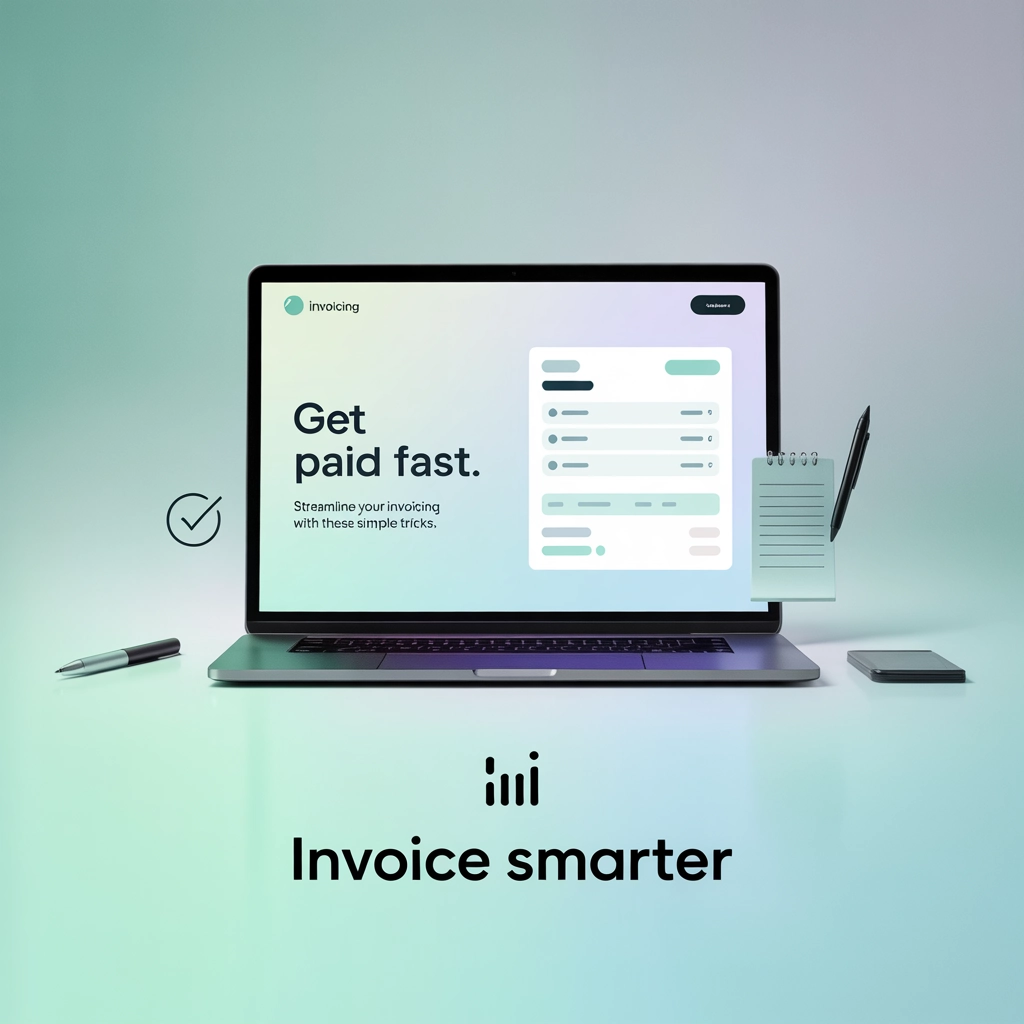
 🐾
🐾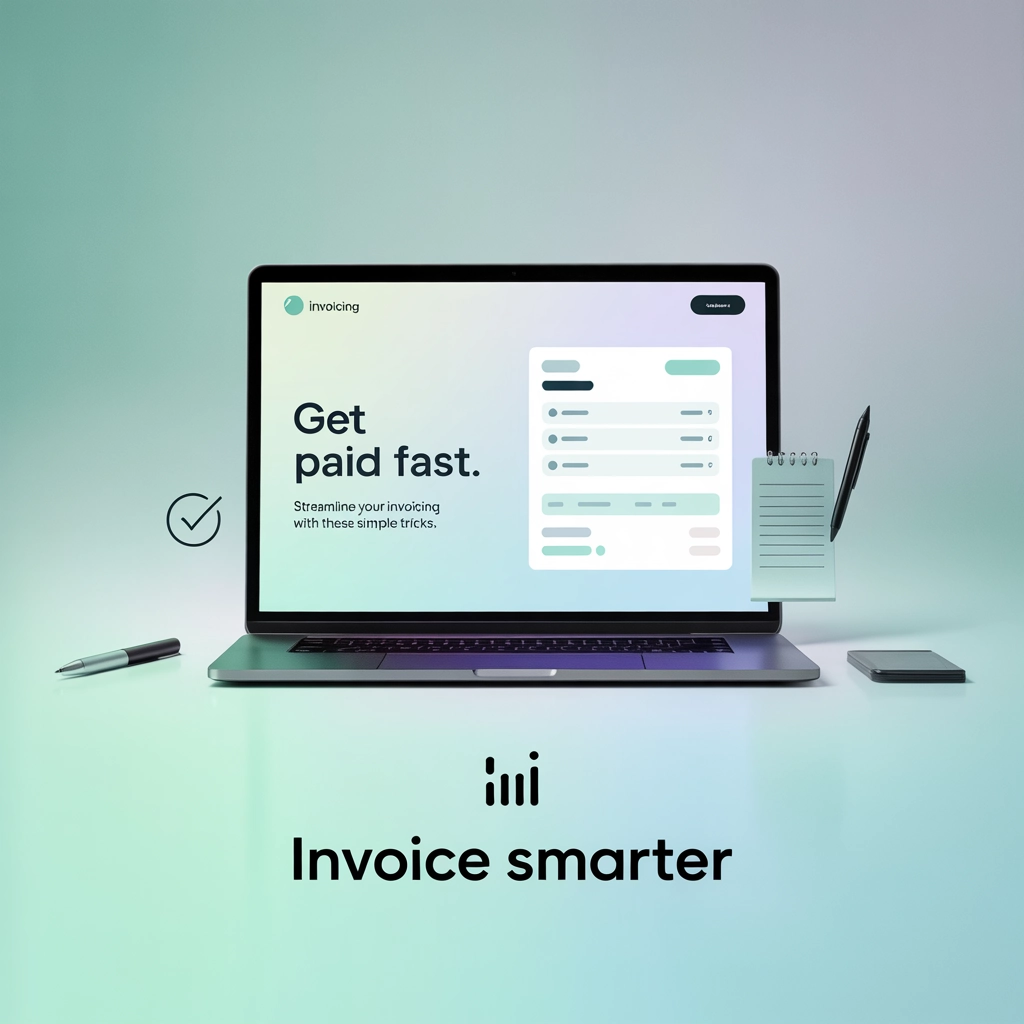
The life of a small business owner is filled with challenges, but few are as frustrating as sending an invoice and then... waiting. And waiting. And maybe sending a gentle reminder. And waiting some more.
Sound familiar? You're not alone. Studies show that small businesses spend an average of 15 hours per month chasing late payments. That's almost two full workdays you could spend growing your business instead!
Let's fix that. Here are some practical, easy-to-implement strategies that will help you get paid faster, with less hassle.
Why Your Invoices Might Be Getting Ignored
Before diving into solutions, let's identify the common problems:
- Invoices that are confusing or incomplete
- Inconsistent billing practices
- No clear payment terms
- Limited payment options
- Poor timing
- Ineffective follow-up
The good news? Each of these issues has a straightforward fix.
Make Your Invoices Crystal Clear
The clearer your invoice, the faster you'll get paid. Period.
Must-have elements on every invoice:
- Your business name, logo, and contact information
- Client's name and contact details
- Unique invoice number
- Issue date and due date
- Itemized list of products/services with descriptions
- Quantity, unit price, and total for each item
- Subtotal, taxes, and final amount due
- Payment terms and acceptable payment methods
- Thank you note (a little courtesy goes a long way)
Pro tip: Use a consistent, branded template for all your invoices. Familiarity breeds faster processing.
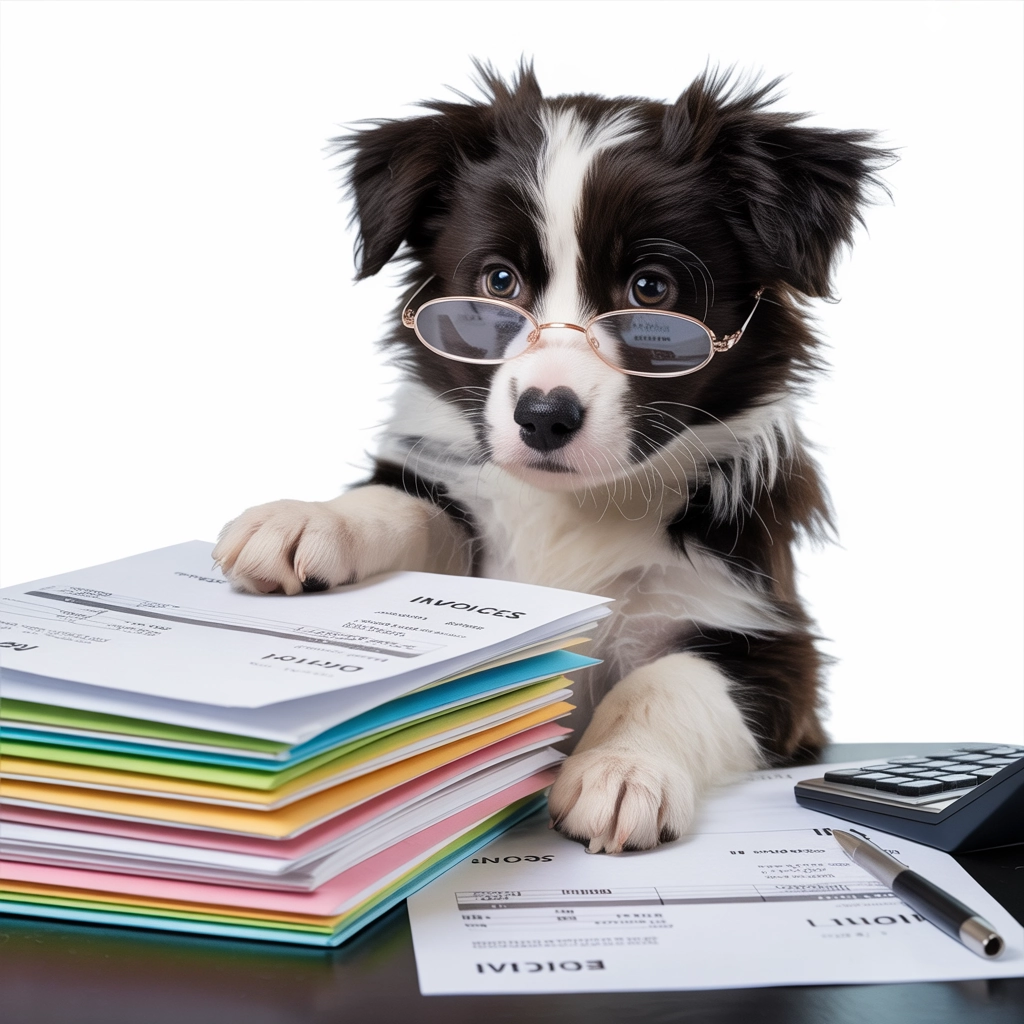
Send Invoices Immediately
The single most effective change you can make? Send invoices promptly.
Many small business owners batch their invoicing into weekly or even monthly sessions. This creates unnecessary delays in your cash flow. Instead:
- Send invoices immediately after completing work or delivering products
- For ongoing services, set up regular billing cycles (same day each month)
- For projects, use milestone billing to get partial payments as work progresses
Real talk: Every day you delay sending an invoice is another day you'll wait to get paid. A client who just received your product or service is most appreciative of your work right then—capitalize on that moment!
Set Clear Payment Terms (And Stick to Them)
Ambiguity is the enemy of prompt payment. Make your expectations crystal clear:
- Specify exactly when payment is due (Net 15, Net 30, etc.)
- Consider shorter payment terms (Net 15 instead of Net 30)
- Clearly outline late payment fees or penalties
- Include these terms in your contracts AND on your invoices
- Discuss payment terms upfront before starting work
Try this: Instead of writing "Net 30" which is industry jargon, use "Payment due within 30 days of receipt." Clear language leads to faster action.
Offer Multiple Payment Options
The easier you make it to pay you, the faster you'll get paid.
- Accept credit cards (despite the processing fees, it's worth it)
- Provide direct deposit/ACH information
- Consider online payment platforms like PayPal, Stripe, or Square
- Add "Pay Now" buttons directly on digital invoices
- For regular clients, offer autopay options
Worth noting: 75% of consumers prefer to pay with credit or debit cards. If you're only accepting checks, you're creating unnecessary friction.
Create Incentives for Prompt Payment
A little motivation can work wonders:
- Offer a small discount (2-3%) for early payment
- Provide a discount for paying annually instead of monthly
- Create a loyalty program for clients who consistently pay on time
- Consider flat-rate pricing that includes a payment timing component
Example script: "We offer a 3% discount on all invoices paid within 7 days. On this invoice of $1,000, you'll save $30 by paying by Friday."

Use Automation to Your Advantage
Technology can take a lot of the hassle out of invoicing:
- Set up automatic invoice generation for recurring services
- Use accounting software that sends automatic payment reminders
- Create email templates for following up on late payments
- Schedule time each week to review outstanding invoices
- Consider invoicing software with tracking features to see when clients view invoices
Simple automation: Even setting up a recurring calendar reminder to check on unpaid invoices each Monday can make a huge difference.
Follow Up Effectively
When payments are late, how you follow up matters:
-
First reminder: Friendly and assuming the best "Just checking in on invoice #1234, which was due yesterday. Let me know if you have any questions!"
-
Second reminder: More direct but still professional "Invoice #1234 is now 7 days past due. Please let me know when we can expect payment or if there are any issues we should address."
-
Final notice: Clear about consequences "Invoice #1234 is now 14 days overdue. Per our agreement, a 5% late fee will be applied if payment is not received by Friday. Please contact me immediately to resolve this matter."
Pro tip: When possible, pick up the phone. A quick call is often more effective than multiple emails.
Create a Professional Pre-Payment Policy
Want to eliminate payment concerns entirely? Consider requiring deposits or prepayment:
- For new clients, request 50% upfront
- For product orders, require payment before shipping
- For services, consider retainer arrangements
- For projects, use milestone payments tied to deliverables
Client script: "Our standard policy is a 50% deposit to secure your spot on our calendar, with the remaining balance due upon completion. This helps us manage our workflow and ensures timely delivery of your project."

Systematize Your Invoicing Process
Create a consistent system and stick to it:
- Send invoices immediately after service delivery
- Set automatic reminders for 3 days before due date
- Follow up 1 day after missed payments
- Escalate with phone calls after 7 days late
- Have a plan for seriously delinquent accounts
Document this process so anyone in your organization can follow it, even if you're unavailable.
Tools to Make Invoicing Easier
You don't need expensive enterprise software to create a professional invoicing system. These affordable options work great for small businesses:
- QuickBooks or Xero for comprehensive accounting and invoicing
- FreshBooks for service-based businesses
- Wave for free basic invoicing
- PayPal or Square for simple invoicing with integrated payments
- AND.CO for freelancers
The best tool is the one you'll actually use consistently!
The Ultimate Invoicing Checklist
Implement these strategies and you'll see results within one billing cycle:
- Create a professional, clear invoice template
- Send invoices immediately after completing work
- Offer multiple payment methods
- Set clear payment terms (and communicate them upfront)
- Follow up systematically on late payments
- Consider early payment incentives
- Require deposits for new clients or large projects
- Use software to automate when possible
Start Today
The best time to improve your invoicing was when you started your business. The second best time is today.
Pick just one or two strategies from this list and implement them this week. Then add another next month. Small, consistent improvements will dramatically reduce your payment cycles and improve your cash flow over time.
Remember: You deserve to be paid promptly for your work. Creating professional, clear invoicing processes isn't just good business—it shows you value yourself and your services.
Here's to getting paid faster and spending less time chasing checks!
 🐾
🐾