Inbox Zero, Zero Effort: How AI Executive Assistants Are Changing the Email Game in 2025
Discover how AI executive assistants are revolutionizing email management, helping executives achieve inbox zero without effort while reclaiming hours of productive time.
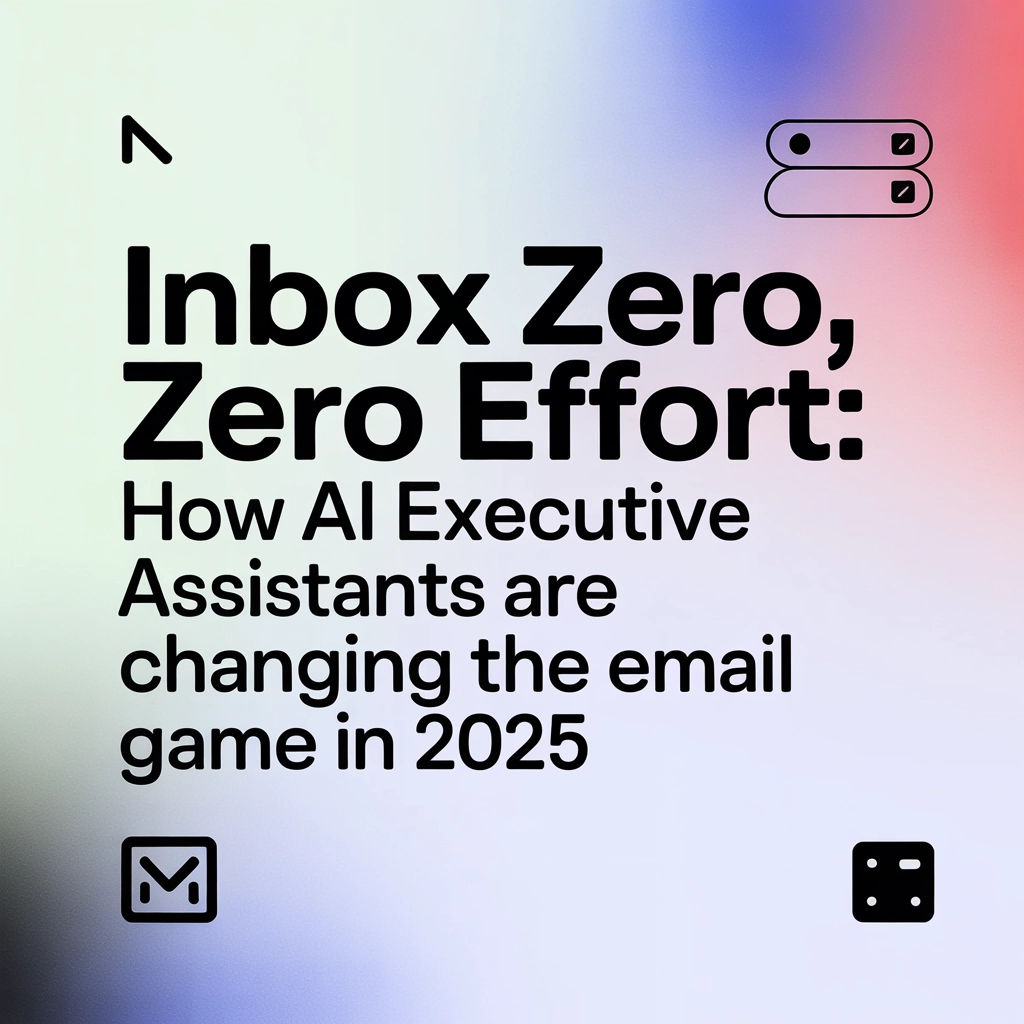
 🐾
🐾Inbox Zero, Zero Effort: How AI Executive Assistants Are Changing the Email Game in 2025
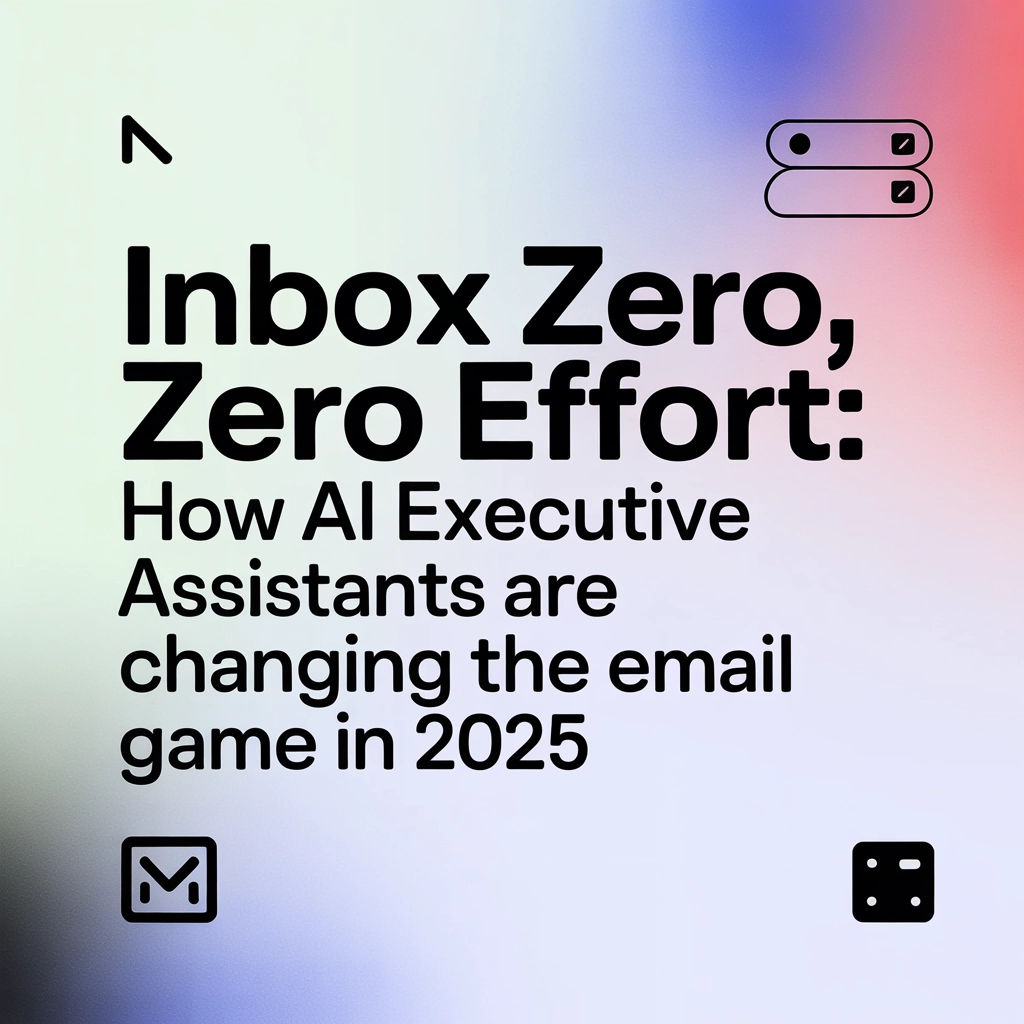
Remember when "Inbox Zero" was just a mythical state we all aspired to? Like finding a unicorn or actually finishing Netflix? Well, it's 2025, and thanks to AI executive assistants, that mythical state is now about as common as finding a good coffee shop. The email game has changed, folks—and your overflowing inbox is about to become a thing of the past.
The Great Email Overwhelm of the 2020s
Let's face it: we've all been drowning in emails for years. The average professional receives about 120 emails daily, and studies show we spend roughly 28% of our workweek just managing our inboxes. That's over 11 hours per week just sorting, reading, and responding to messages that, let's be honest, often don't deserve that much of our precious time.
But what if your inbox could manage itself? What if you could wake up to find all those pesky emails already sorted, prioritized, and even responded to? That's exactly what AI executive assistants are doing in 2025.
Meet Your New Email Bouncer: AI That Knows Who Gets In
Modern AI executive assistants are essentially bouncers for your digital club (aka your inbox). They decide who gets VIP treatment, who waits in line, and who doesn't get past the velvet rope at all.
Smart Inbox Organization That Actually Makes Sense
Gone are the days of manual folder creation and dragging emails one by one like some digital filing clerk from the '90s. Today's AI assistants automatically categorize incoming messages based on content, sender relationships, urgency, and your past behavior.
For example, Tailforce's AI personas like Kana and Shin can create custom labels that reflect your actual workflow—not just generic categories. This intelligent organization reduces the mental task-switching penalty by up to 40%, allowing you to batch process similar messages when you're in the right headspace.

Automatic Archiving of the Stuff You Don't Care About
Remember subscribing to that newsletter three years ago that you've never once opened? Your AI assistant remembers, and it's not impressed. Modern AI systems automatically identify low-value communications—marketing emails, cold outreach, newsletters you never read—and archive them without bothering you.
Some executives report saving 2-3 hours per week just by letting their AI handle this initial filtering. That's an extra week of vacation every year, just from smarter email management!
From "I'll Draft a Reply" to "I've Handled It": Full Email Automation
The most significant leap forward isn't just in organizing emails—it's in responding to them. Early AI email tools would suggest replies or draft responses for your approval. That was nice, but it still required your attention and decision-making.
Today's AI executive assistants take things several steps further:
Reading and Understanding Context (Like Actually Understanding)
Modern AI assistants don't just scan for keywords—they comprehend the full context of conversations. They understand ongoing projects, recognize relationship dynamics, and pick up on subtle cues about priorities and deadlines.
This means they can craft responses that feel genuinely personalized rather than robotic template fillers. The days of "Sorry for the generic AI response" are behind us.
The "Handle This for Me" Revolution
The game-changer is the ability to fully delegate entire categories of emails to your AI assistant. For instance, you can instruct your Tailforce assistant: "Handle all meeting scheduling without consulting me, just put it on my calendar" or "Respond to all product inquiries with our current pricing and availability."
This isn't just about writing replies—it's about making decisions and taking actions within parameters you've defined. The result? Many executives now check their primary inbox just once a day, or even once a week, focusing only on the truly strategic messages that require their personal attention.

Integration: How AI Assistants Connect Your Digital Ecosystem
What makes 2025's AI assistants truly revolutionary is their ability to connect the dots across your entire digital workflow.
Deep CRM and Project Management Integration
When your AI assistant reads an email from a client about project delays, it doesn't just respond—it also updates the relevant project timelines in your management software, notifies team members through Slack, and adds notes to the client's CRM profile.
This context-aware communication ensures that actions triggered by emails automatically update tasks, notes, or records across your entire digital stack. The days of information silos are officially over.
Calendar and Resource Management
"Can we meet next week?" used to trigger a tedious back-and-forth email chain. Now, your AI assistant checks your availability, considers your location and travel time between meetings, accounts for your preferred working hours, and proposes specific times—all without your involvement.
Some systems even factor in your energy patterns throughout the day, scheduling high-concentration tasks when you're typically at your mental peak and putting administrative meetings in your usual low-energy periods.
The Emotional Intelligence Factor
Perhaps the most impressive advancement is in emotional intelligence. Today's AI assistants can detect subtle emotional cues in messages and adapt their responses accordingly.
Reading Between the Lines
Is that client email subtly expressing frustration? Your AI assistant can recognize the tone and draft a more empathetic response. Is a team member's message indicating they're overwhelmed? The AI can prioritize addressing their concerns and offer appropriate support.
This emotional intelligence is crucial for sales, support, and leadership communication—areas where the wrong tone can damage relationships. AI assistants can now adjust their communication to be more assertive, diplomatic, or supportive depending on the situation.
Privacy and Security: Trust in the Age of AI
With AI handling sensitive communications, privacy concerns naturally arise. Fortunately, the industry has responded with robust protections.
Privacy by Design
Modern AI assistants feature stronger default protections, including on-device processing, zero data retention policies, and end-to-end encryption built into their architecture. This ensures smarter communication without sacrificing control or compliance.
For organizations in regulated industries, specialized AI assistants can ensure all communications adhere to relevant compliance requirements like GDPR, HIPAA, or industry-specific regulations.

Getting Started: Implementing Your AI Email Assistant
Ready to reclaim hours of your week and achieve Inbox Zero without effort? Here's how to get started:
-
Choose the right AI assistant - Consider specialized options like Tailforce's AI personas that align with your communication style and industry needs
-
Start with specific email categories - Begin by automating responses to common requests or newsletter management before expanding to more complex communications
-
Train with feedback - The more feedback you provide, the more personalized your assistant becomes
-
Establish clear delegation boundaries - Decide which types of messages your assistant can handle independently and which require your review
-
Integrate with your workflow tools - Connect your assistant to your CRM, project management, and calendar systems for maximum efficiency
The Results: What Happens When Email No Longer Owns You
Executives who have fully embraced AI email management report remarkable benefits:
- Time savings of 5-15 hours weekly - That's 250-750 hours annually redirected to strategic work
- Faster response times - Most messages receive responses within minutes rather than hours or days
- Reduced decision fatigue - By eliminating hundreds of small decisions daily, executives preserve mental energy for important matters
- Improved work-life balance - Without the constant pull of the inbox, professionals report being more present in both work and personal contexts
The Future: Where AI Email Management Is Headed
As we look beyond 2025, several emerging trends are worth watching:
Proactive communication - AI assistants will begin initiating important conversations rather than just responding, reminding you to check in with key clients or follow up on opportunities before they go cold
Cross-platform unification - Future systems will manage not just email but all communication channels (messaging apps, social platforms, SMS) through a single intelligent interface
Collaborative AI - Your assistant will seamlessly collaborate with other people's AI assistants to schedule meetings, exchange information, and coordinate projects without human intervention
Conclusion: Email Freedom Is Here
The dream of Inbox Zero with zero effort is no longer just a fantasy—it's the new normal for forward-thinking professionals. By delegating your email management to an AI executive assistant, you're not just saving time—you're reclaiming your attention and focus for the work that truly matters.
Ready to experience email freedom? Start your journey with Tailforce today and discover what's possible when your inbox works for you, not the other way around.
Your future self (the one who's forgotten what email anxiety feels like) will thank you.
 🐾
🐾